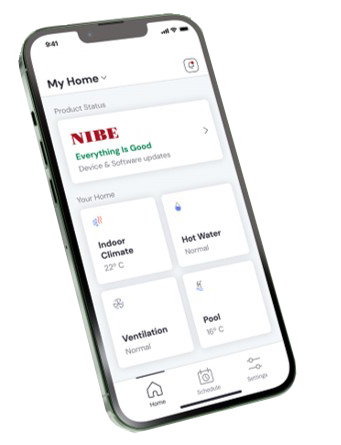What is Smart Energy Source?
Smart Energy Source chooses which energy source to use based on either price or CO2 emissions and puts you in control of how your home is powered, without you having to lift a finger. By intelligently switching between different energy sources, it ensures your heating always runs in your desired way. Whether you want to prioritise lower running costs or minimise your carbon footprint, the system adapts automatically to deliver the right balance for your lifestyle.
When grid electricity prices are low, your heat pump will do the heavy lifting. If prices rise or renewable supply dips, the system can temporarily switch to a backup source, such as a gas, electric, or biomass boiler, keeping costs under control while maintaining comfort.
For homeowners, this means reliable warmth, lower energy bills, and a smarter way to live sustainably. Instead of managing complex energy decisions yourself, Smart Energy Source takes care of it all in the background. It not only ensures your home is always comfortable, but also future-proofs your heating system for the changing energy landscape.
How do I set up Smart Energy Source?
In order to utilise Smart Energy Source, you must first have an additional heating system connected through an shunt controlled or step controlled connection.
Shunt controlled vs Step controlled
Shunt controlled - Uses an external heat source to add heat in fixed steps, for example 3kW, then 6kW, then 9kW.
Step controlled - Uses an external heat source to add heat gradually / smoothly.
Think of it like a light switch but for heat; step controlled is just an on/off light switch while shunt is a dimmer light switch.
Once your installer has connected the additional heat source to the heat pump system, you will be able to tweak your settings. Currently in the UK automatic Smart Price Adaption is not a useable feature of the control system. Instead, you will need to manually enter the price you pay for electricity across the day & week, through the Manual Smart Price Adaption feature.
S-Series
- In menu 4.2.5 you can input the price you are paying for electricity with your heat pump.
- In menu 4.6 you'll be able to choose if you want to prioritise between price and CO2.
- In menu 4.7, you will be able to enter the price you pay for electricity/gas/oil for your additional heat source.
F-Series
- In menu 4.1.6 you can input the price you are paying for electricity with your heat pump.
- In menu 4.1.8.1, you'll be able to choose if you want to prioritise between price and CO2.
- In menu 4.1.8.2 you will be able to enter the price you pay for electricity/gas/oil for your additional heat source.
Once these settings are configured, you can leave your system alone and it will automatically switch between heat sources as per your preferences.
Note: Smart Energy Source and Smart Grid Ready cannot function simultaneously. If both are activated, Smart Energy Source will take priority and Smart Grid Ready will be deactivated.
Learn more about Smart Grid Ready