Get started with myUplink.
Here you will get help to familiarize yourself with myUplink and the functions that are available.
Two important functions that you get when you switch to myUplink are that you can download and install new software directly in your heat pump and that all operating data and all settings you make are updated immediately instead of with a 5-minute delay as before.
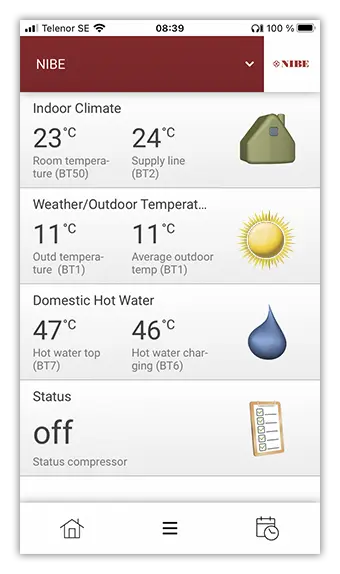
Home page
The first thing you see when you log into the app is the home page. Here you have the opportunity to customize it yourself according to your wishes and choose what you want to see through each Tile.
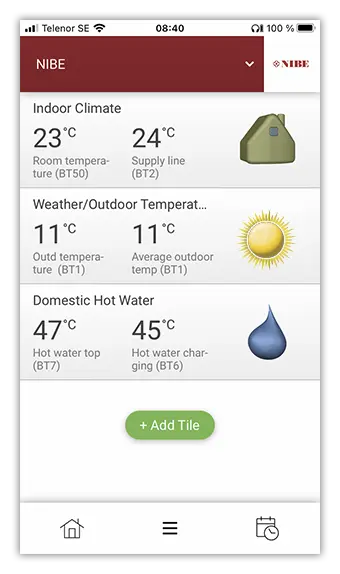
Customize the home page
Create a personalized home page by clicking + Add Tile. If you select a tile, you can also move it around and get the start image as you want.
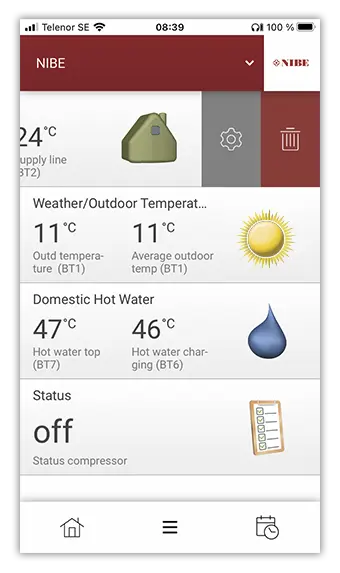
Choose what you want to see
When you move the tile sideways, you can specify what information you want to see or delete the panel.
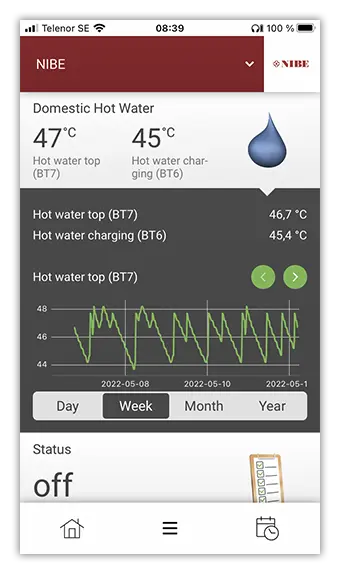
Select more information
When you click on a panel, it pops out and gives you more information and a quick historical view.
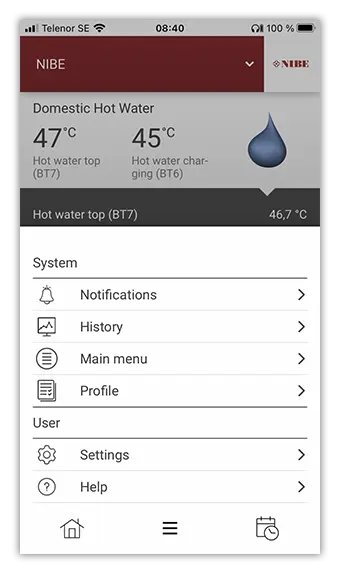
Your profile
At the bottom of the app you will find more information about your device and your user profile.
- Under Notification, you can see your latest or ongoing alarms.
- Under History, you see logged operating data from your device. If you want to be able to see more than one value at a time and further back in time than a month, you need the myUplink Premium History subscription. Then you can also follow the energy consumption over time.
- Under Menu you reach the menu system for your device (see image).
- Under Profile you will find information about your device and have the option to add more users.
- Under Settings, you can change your password/email, decide which notifications you want to receive and more.
- Under Help you will find frequently asked questions and answers. Here are also contact details for our customer support if there is something you are wondering about.
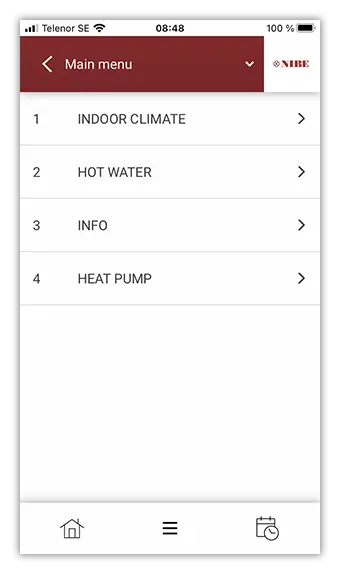
Menu
In the main menu you will find the menu system for your product.
In order to easily change the heat pump's settings remotely, you need the myUplink Premium Change settings subscription.

